Bulk Link Buying Guide
Buy links | Bulk Buying Links
Bulk Buy is a special tool for advertisers that allows you to quickly and conveniently place advertisements on all sites in our system. The interface is divided into two main groups: purchase of link showcases and banner showcases. Switching is done using tabs.
In order to select the necessary sites, the advertiser must customize the form in accordance with their requirements. The screenshot shows the search form in its original state, the numbers mark the main points, the description of which is located below.
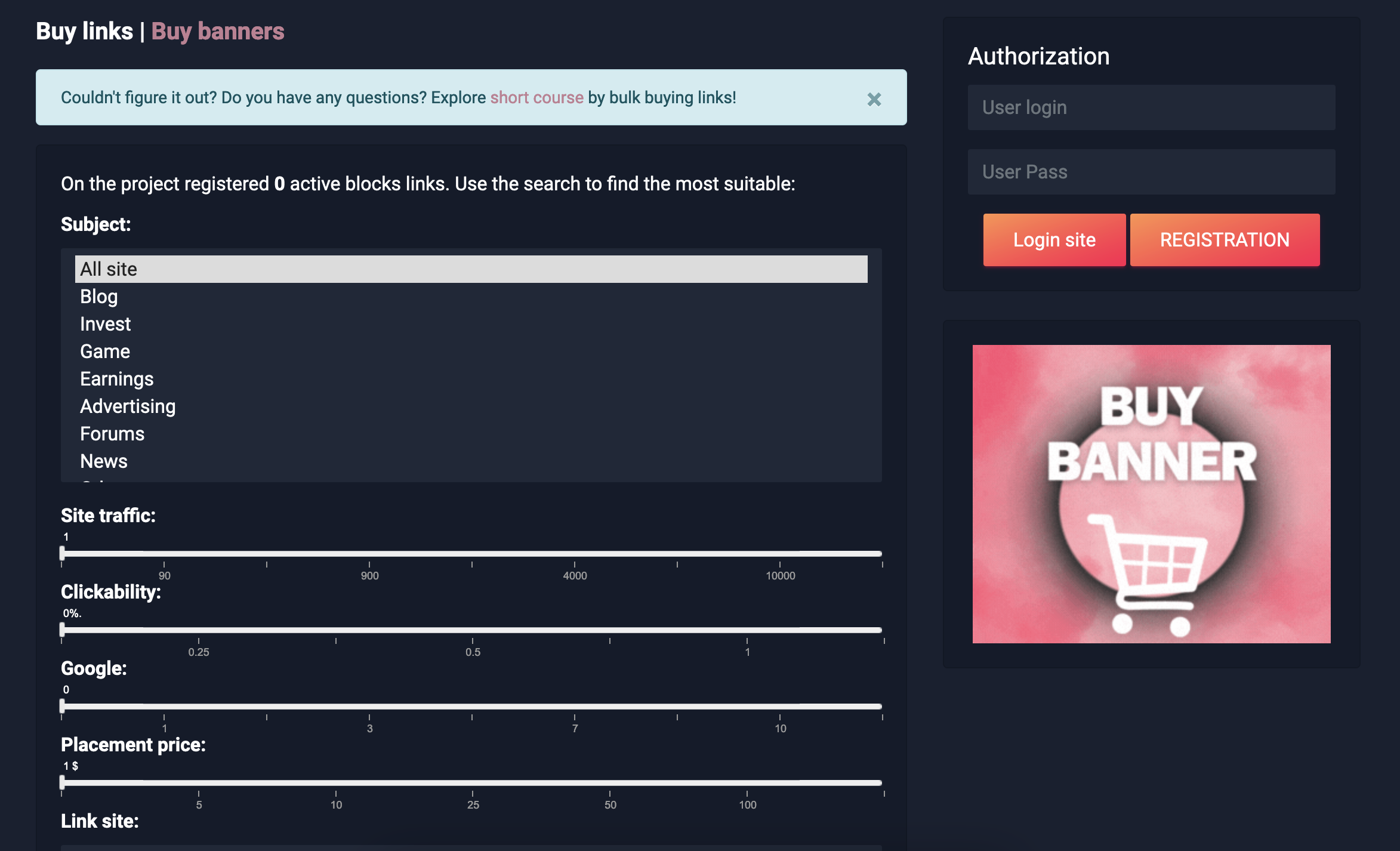
1. Theme. All sites in our system are assigned to one of the categories in the list. The advertiser can select one or more categories. For multiple selection, hold down the "Alt" key on the keyboard and left-click on the required items. If you do not care about the topics of sites or you want to include all sites in the system in the search, then select the "All topics" item, which is set by default. The choice of category greatly affects the number of sites found.
2 Price. The cost of placement in our system cannot be less than 1 $ and is strictly integer. You can set the cost limits using a special slider with position marks. The entire scale is arranged in such a way that it displays the minimum and maximum cost of placing a link in the system. As a rule, sites with low traffic set lower prices.
3. Impressions. This option allows you to limit the search for sites by the number of page views by users. We recommend setting the number of impressions so that it exceeds the number of views by 3 times or more.
4 Visitors. This parameter allows you to limit the search for sites by the number of unique visitors per day. The higher this parameter, the larger the audience will see your ad.
5. Google PR. PR is a technology of the Google search engine, which consists in determining the authority of Internet resources, taking into account the qualitative characteristics - links to them from other sites. Sites with a high CCOM of quoting have a higher trust in search engines, but this parameter is not an indicator of the quality of site traffic.
6 Link address. In this field, you must enter the address of the advertised site, the maximum length is 255 characters. The information entered does not affect the search for sites.
7. Link text. The information entered in this field greatly affects the number of sites found. Each showcase in the system has a limit on the input characters within one advertising line. After filling in the field, the system will automatically calculate the length of the link text and will select only those storefronts where your text will fit completely. Do not use too long phrases, the recommended length of the link text is from 20 to 40 characters.
8 Highlight. This option allows you to highlight your link in the block in one of four available colors: red, green, blue and orange. The cost of highlighting cannot be lower than 1 $ and does not exceed 25 $ for each link, the value is also integer. The set of colors for all showcases is different, some of them may have color highlighting completely disabled, so this parameter affects the number of sites found. If you want to highlight links in different colors, select Random. The system itself will determine which colors are available for each showcase and select one of them at random. When buying a large number of links, this option has a positive effect on the success of the advertising campaign.
After all the fields are filled in and the parameters are set, you need to click on the "Find" button. Below is a list of sites found. For convenience, 100 entries are displayed on the page, there is a page switcher under the list. The list contains the main parameters of each showcase, its address and cost. If a color highlighting item was selected, the cost is indicated taking into account the cost of highlighting. The advertiser has access to single purchase and multiple selection. To make a purchase on one storefront, just click on the cart icon and you will be taken to the page for displaying the result and choosing a payment method.
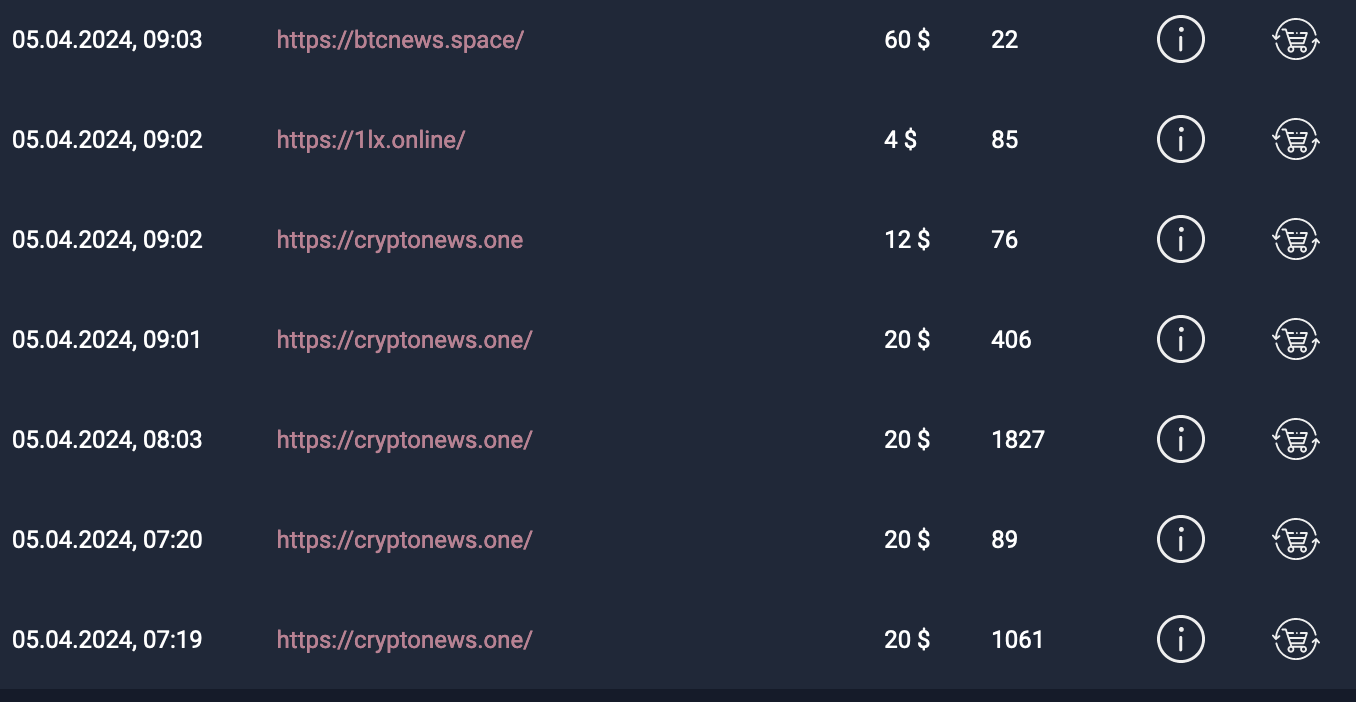
To purchase at several storefronts, you need to check the boxes you need. If you want to mark all storefronts on the page at once, click on the general checkbox (number 1 in the screenshot). It is also responsible for inverting the selection: when clicked, all checked checkboxes are removed, and unchecked ones are set. As soon as you check at least one checkbox, a translucent bar will appear at the bottom of the page (number 2 in the screenshot) with information about the number of marked items, the total cost of the purchase and the "Go to purchase" button. When switching pages, all selected showcases are saved and you can add or exclude any showcase from the list at any time.
After you have decided on the choice of sites, you must click on the "Proceed to purchase" button and select a payment method. All purchased links will be placed immediately after payment and you will be able to track their status in the "Purchases" section.
If you want to change any settings after searching, all storefronts found will be hidden. You must click the "Find" button again, which will allow the system to generate a new issue taking into account the changes.